Category: Accessibility
-
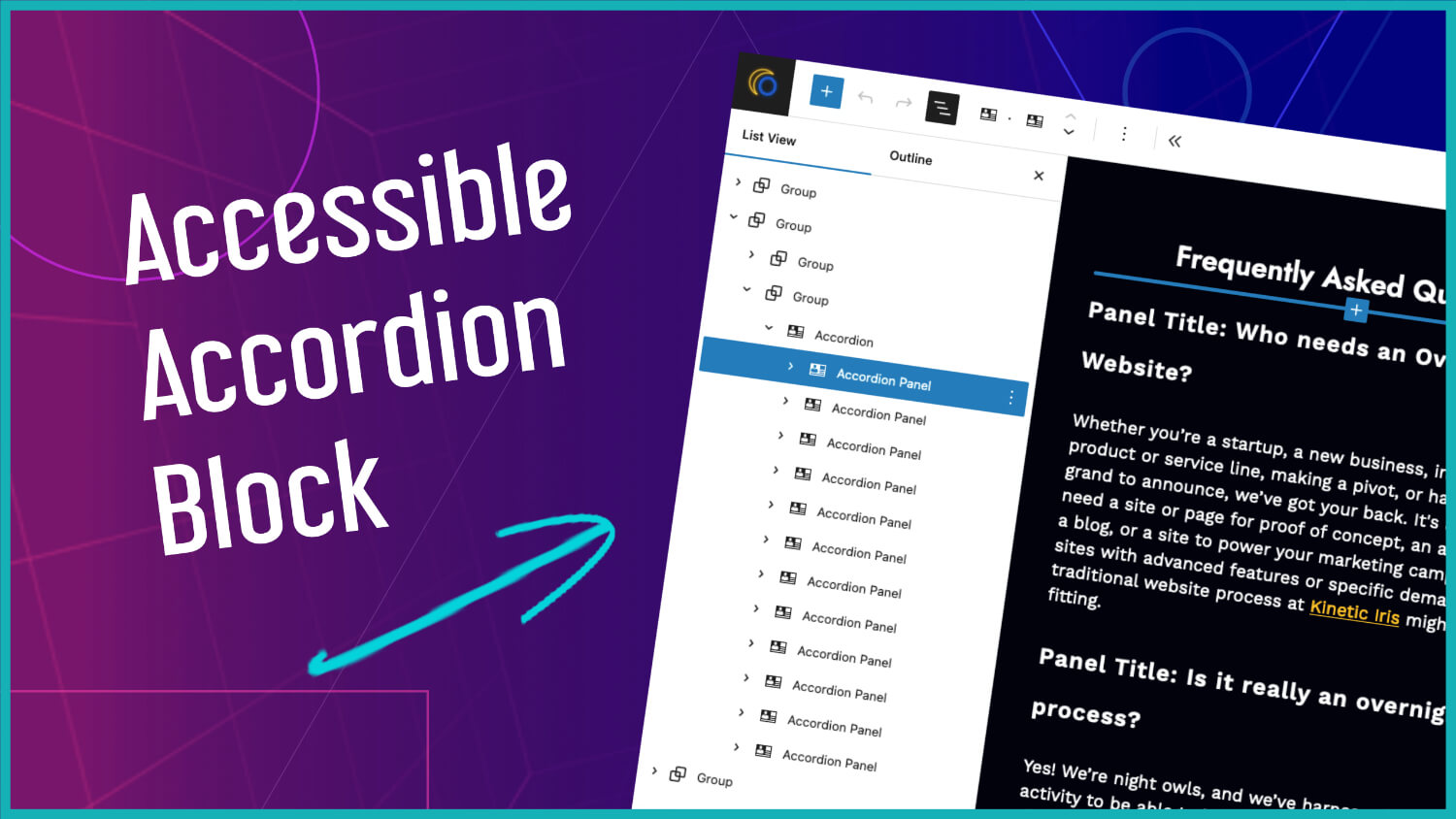
Creating an Accessible Accordion Block
Accordions are a great way to organize certain types of content so that your visitors can find what they need quickly. But how do you make them accessible? And how do you make it easy to update in the block editor? Continue reading →
-
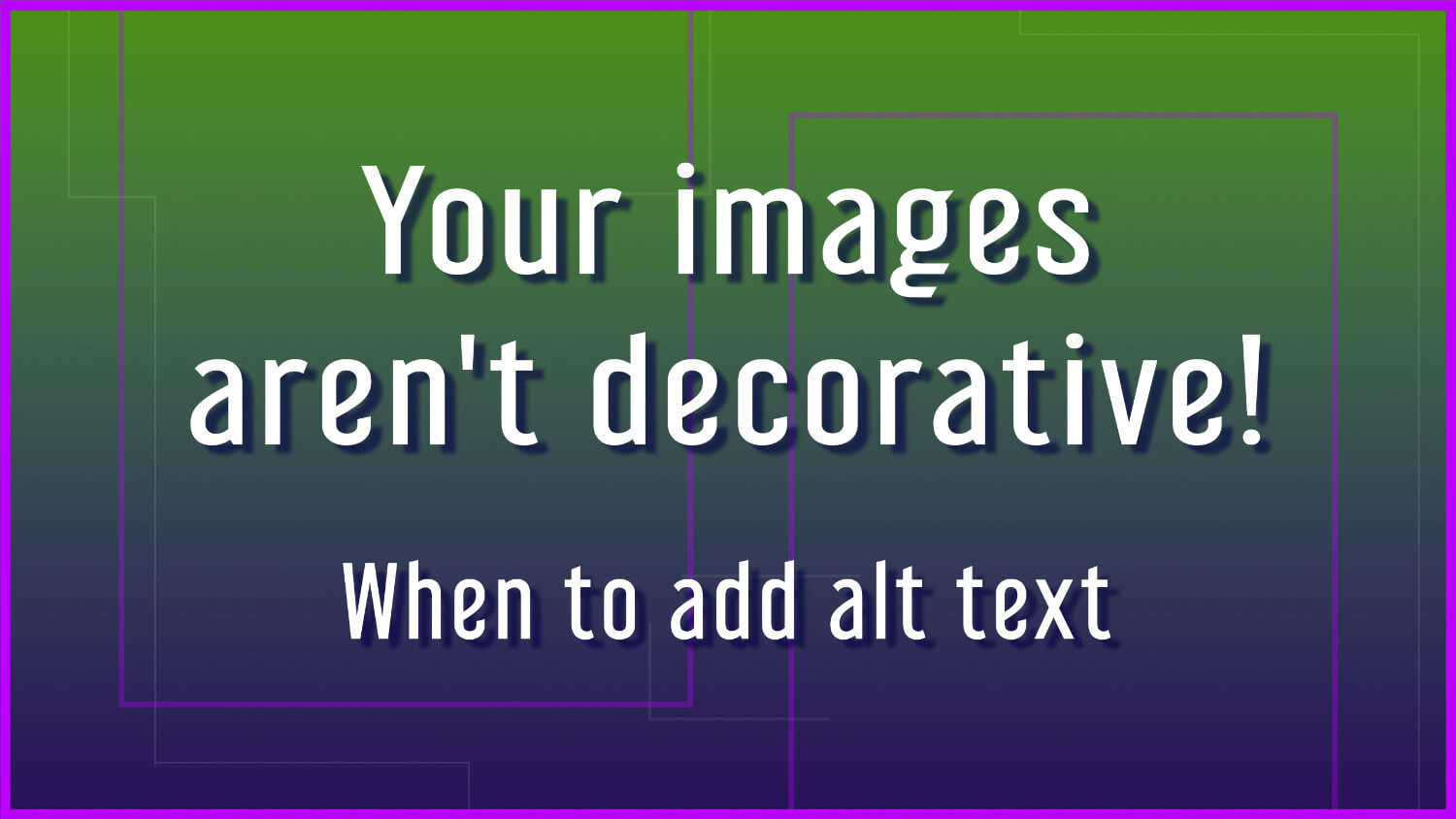
Your Images Aren’t Decorative: When to add alt text
Does every image really need alt text or can it be left empty? What about decorative images? How can you tell when an image is actually decorative? Continue reading →
-

Trends to Avoid: Marquee Animation
If you’re thinking of adding scrolling text or images to your website, read this first. There are some concerns here for usability, accessibility — and do people even like it? Continue reading →
-
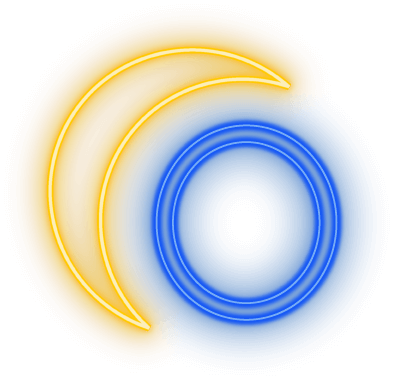
Is your site accessible, and is there a quick fix if it’s not?
Every single person with a website should be checking to make sure everyone who visits it can use it. So how do you go about figuring out if your website is accessible? Continue reading →
-
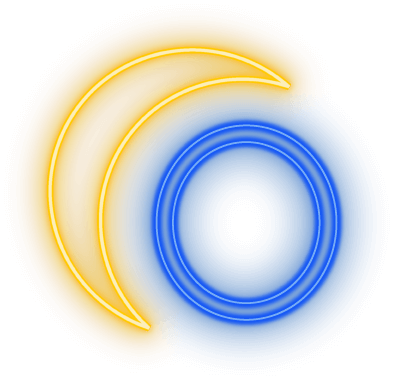
Accessibility is Fundamental
Accessibility is a fundamental part of any website and it should be baked into every decision you’re making about your brand assets. Here’s how to do it. Continue reading →
-
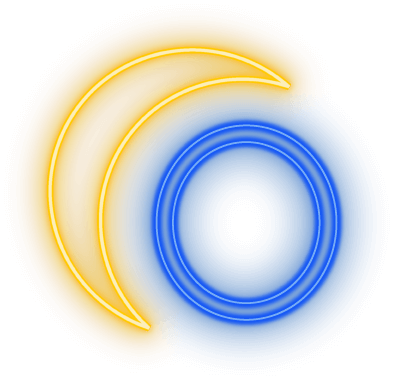
How to make sure your website is accessible to everyone
Are you alienating your website visitors? If your website isn’t accessible, then the answer is yes. So let’s go over how to make sure everyone can use your website. Continue reading →
-
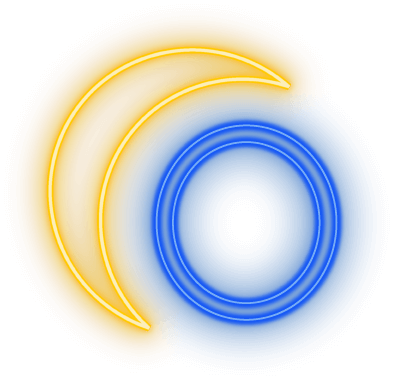
5 Website Redesign Tips, Tricks, and Best Practices
Let’s take the website as a whole, and instead of creating a never-ending list of every mistake I’ve ever seen websites make, we’ll start with the 5 most common things I see that you can fix quickly and easily. Continue reading →
-
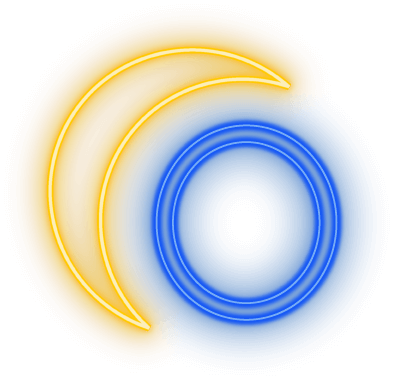
A Case Against Website Sliders
Slideshows, also known as sliders or carousels, are a way for a website to presenting a variety of important information. Unfortunately, a slideshow is actually doing the exact opposite. Continue reading →