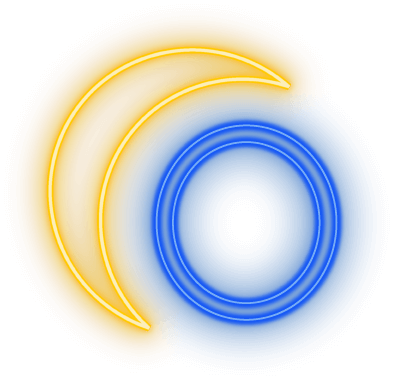This post is also available as a podcast episode, if you prefer to listen.
When it’s time to redo your website, you’re going to want to make sure you do it right. There are so many things you need to keep in mind when making your own website or handling your own website updates. Accessibility, security, speed, SEO, user experience, strategy… The list is long, and it goes on.
So let’s take the website as a whole, and instead of creating a never-ending list of every mistake I’ve ever seen websites make, let’s start with the 5 most common website issues that you can fix quickly and easily.
It’s always a good idea to start strong, so implementing these things at the start of a new website is the best time to do it, but you can also use this list to make changes to your existing website until you’re ready to redo it.
These are things you can do yourself, that you can dive deeper into if you want, but are straightforward enough to give you actionable things you can go do now – not vague, general topics you should simply keep in mind.
There’s no pathway or connection between pages.
Before you do anything, you should create a website strategy, which will help you:
- stay focused
- help your copy and pages stay cohesive
- help you keep your visitors knowledgeable about what you’re offering and how you can help them
- keep that tricky home page focused with the right message, one that’s clear and effective.
When you develop your website strategy, you can make decisions about the website as a whole, as well as different areas of the website.
For instance, a question you can ask yourself is “Do I want the whole website to have a single main focus that either stays constant or changes over time?” Maybe you’d like to have a more general approach with a few different threads running through it depending on where people come from or what they’re looking for.
Once you’ve decided how you want your website to be organized, write that goal at the top of the page, write it on a sticky note where you can see it while you’re working. The good news is: how you choose to move forward at this moment can always change, that’s the beauty of websites.
Next, brainstorm the different ways you can accomplish that goal. What kind of strategy will you need? Do you already have content that you’ll use? Outline how the pages will map together with a sitemap or a mind map. Note the entry points and what the end goal should be and make sure your pages address that start and end, as well as the stops in the middle.
As you’re linking the pages together, whether it’s one main goal or different threads, don’t be vague or stingy with your buttons. Always make sure when someone clicks a button, it goes to somewhere they’re expecting, and the button text tells them what they’ll find on the other side. Use a color that stands out against the rest of your site but doesn’t distract. But, don’t make EVERYTHING a button, either. Be smart.
There’s too much going on.
With it being easier and easier to build sites without technical knowledge, it’s also that much easier to go crazy. You’re going to need to go against your instincts and keep it simple. Put the text on the page first. Then enhance as necessary. That doesn’t mean a white page with black text. Give it some personality. But don’t let website building intimidation hold you up from putting your site out there.
Make sure you’re prioritizing what you’re saying over how it looks. Using background images can be a great way to add some visual interest, but you still need to be able to see and read all of the text. Text will wrap, so if you’re using white text and there’s a white part of that image you’re using, make sure you can see that text at all times. Overlays and text shadows are good ways to combat that, but that’s just as important as image choice.
The temptation to throw in animations and fancy fonts will be huge. Don’t add things because you think that’s what makes it fancy. Important text should never be animated, and too much movement can be disorienting.
If you’re going to have animations, make sure to check them on mobile, because having boxes drop in one at a time on desktop might seem fine, but them dropping in one at a time on mobile is dizzying. Animation should enhance subtly, not be the star of the show.
Keeping things simple should extend throughout the entire website, including your navigation. Have your most important items in your main website navigation and put the rest in the footer. You want to make it easy for people to find what they’re looking for and take action, not overwhelm them and force them to make too many decisions.
The spacing is off.
When we talk about spacing, it’s all-encompassing: around sections, between lines of text, between paragraphs, page width, even centering vs left or right aligning text. Spacing is something that can breathe life into your website, or it can make it seem arbitrary and thrown together.
Letting your text breathe will go a long way to making it nicer to look at and making it feel more professional and put together. Too much space will leave the page feeling empty, and not enough space will make everything feel cramped and hard to process. There’s the concept referred to as “white” space, but it really just means proper spacing around elements where there’s nothing but the background color. It doesn’t have to be white.
This is just something to keep in mind when reviewing your pages. If things feel too close together, give them some space. Don’t go crazy with it, but make sure it’s there. The most important thing here is consistency.
Issues with font and content.
When deciding what fonts to use, choose an easy to read main font and a complementary heading font if that’s something you’d like to do. Choosing a fancy script font because it seems fun and on brand is fine, but it also needs to be readable. So if it is your brand, find the right places to use that font. Maybe even have someone create a custom font that’s slightly more readable.
So choose your main font, heading font, and scripty accent font (ONLY if it’s necessary). Too many fonts makes the page too busy and hard to focus on.
Along with the type of font, you’re also going to need to choose your colors appropriately. Not just when the text is over an image but on all elements. Staying in line with keeping things simple, use colors purposefully. Use a color that’s easy to read on the main content, and use a separate color for headings only if it makes sense and is still easy to read. You can use a different color for links, but also use some kind of visual indicator like an underline. Colors are great, and there are certainly ways to incorporate a bunch of colors into a website design, but you should only do so if you know what you’re doing.
And when it comes to breaking up walls of text, do that wisely as well. Definitely do it — don’t just leave giant paragraphs of text on a page because no one will read it all. But choose your stock photos wisely (and get them from an actual stock photo site, NOT Google. There are plenty of free options to choose from). It’s always best to use your own images, but if you can’t yet, find images that enhance the content, that give some kind of visual representation, that are of good quality and not overly cliche. Don’t distract from your message, make it easier to read.
It looks weird on smaller devices.
Everything should be checked on as many devices as possible. At the very least, make your browser window different sizes to at least see how things shift. We share the link to our website on so many different platforms, most of which are primarily used on mobile. So that’s where people will be coming from.
You’ll want to see if things expand too far and create a horizontal scroll, if things are too small, if images are showing up right, if headings are too big and breaking up too many words, or if text is too small to read or click links on.
Speaking of social platforms, share your link in a post or comment to make sure it’s pulling the correct information. And do this for a few different pages. Some platforms will show you what it will look like when it’s shared on social, but you should do it at least once just to be safe. If you don’t specifically add content for social media platforms, they’re going to pull whatever they want.
Keep it going! You can do this.
A good rule of thumb is DOES THIS LOOK WEIRD. Check your site. Always check after you make a change. The most common issues pop up when you’re making updates because you’re in a different mindset. You added alt tags to the images when you first created the site, but you forgot to put it on that one image you added last week.
Always improve your site. Focus on the important things first — fix things that are broken, that look weird, that are easy to improve on — then expand out to the additional things. Your site should be secure, accessible, pleasant to use on any device, get your point across, and follow your branding guidelines.