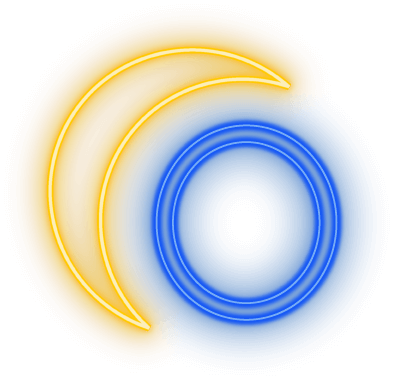The most common answer to “Who’s your host?” or “Where’s your domain registered?” is “GoDaddy.”
You might not care what a web developer wants. It’s your site, and it’s the developer’s job to launch your site on whatever web host you want. But you should know how the host you choose may end up hurting both you and your website.
Want to find out who you should use to host your WordPress website?
Avoiding Bad Hosts
Your host is what makes your website visible to the world. It’s where your website lives and what makes it work. A poor web host means poor performance and slow load times.
A good web host should give you everything you need and nothing you don’t. When a host advertises FREE things at a GREAT introductory price, make sure to read the details. Those prices usually increase after a year. You end up paying for all those FREE things you don’t need.
You’re also going to want to generally avoid any host owned by EIG (now Newfold Digital). You can find information on them and a list of who they own at Wikipedia.
So how do I choose the RIGHT web host?
It can be easy to feel lost or overwhelmed. What, then, makes a good host, and how do I know it when I see it? Unfortunately, the answer isn’t just a simple referral. The quality of hosting companies is always changing. Hosts start out great, but once they are sold to one of the few giants, they start to care less about quality. They change their services or increase their prices. Sometimes they make improvements to previous negatives and end up as a better choice. New hosting companies are appearing all the time.
A good web developer will know what hosts are currently among the best. They know which ‘best of’ lists are actual reviews and which are affiliates. Most of the ‘best of’ hosting lists are advertisements.
But don’t give up just yet. There are a few things you can look out for when looking into web hosts. You can also read up on some of the terms related to websites.
How to Tell the Bad From the Good
As always, it’s important to do your research before signing up for a web host. There are many people who do the heavy lifting for you. They sign up for accounts, host websites, and test for the best and most reliable. Just like the web hosts themselves, resources about hosts can be good or bad. As long as the resource making the recommendations is transparent about their methods and any affiliate links, it is usually considered reliable.
Most mediocre hosts usually have at least a few of the following things in common:
- There is a “countdown” for how long their deal will last. Untrustworthy hosts will often have more than one “deal” page, all with different prices. Once promotional prices end, they usually renew at a much higher rate. Also, look for early cancellation fees.
- There is some sort of checklist about the FREE and UNLIMITED things included. Some free things might be temporary, and some free things might be worthless. Just because a company offers something doesn’t mean it’s of good quality. Free customer support might come with a two hour waiting time unless you have the PRO account. Free support should still mean great support.
- Unlimited space does not actually mean unlimited. If you are using what is deemed “excessive” (often determined by the host on a whim), your account can be disabled. You’re sharing that unlimited space with unlimited others who also got unlimited space. What other people are doing on your server can affect your website’s performance.
- Hosts that advertise 99.99% uptime might not be telling the truth. That shouldn’t be something you should base your decision on. Almost all hosts claim that level of uptime, and only some of them actually mean it.
How to choose the right host:
- Know what you’re looking for. There are tons of forums and people to talk to. If you’ve hired a developer, they might have a preferred server that they find easy to work with. Tell them what you need and they’ll tell you what features to look for.
- Trust your gut. If a site feels like it’s a scam or too good to be true, it probably is.
Knowing When to Change
It usually starts slowly. They’ll make updates to the account area that don’t make sense. Server updates cause your site to go down or cause other website issues. Loading times can become an issue.
Then comes the customer service speed, which seems to be pretty good at first. But now their chat seems to be just for show, and your tickets never seem to get answered. Then they make some crucial mistakes like failing to auto-update your domain despite the account settings.
Hosting Recommendations
There are some good independent hosts out there now. I’ve worked with quite a few hosts over the years. My list of recommended hosts is now a small but strong list of 6 hosting companies. The following links are affiliate links, and if you decide to purchase a hosting plan with them after clicking one of these links, I may be compensated.
Top Recommendation
I have decided to make the switch to Cloudways, which is a nice robust solution without having to configure the server yourself. It seems to be an option between the shared and managed hosts.
You pay only for what you use, so while there’s no special signup bonus price, the cost can end up being much cheaper in the long run. It’s a much better solution for more advanced sites than the shared hosting for about the same general cost.
Managed Hosting
There are also a number of good managed WordPress hosting that will make it easier to do some of the technical stuff. This makes it easier to have a WordPress website without having to know all the ins and outs of a WordPress site and web host. These hosts are going to be a little more expensive because they’re giving you more included support and services.
I’ve had some good experiences with all of the main WordPress managed hosts, but WP Engine is my usual recommendation. They’ve acquired Flywheel, so it’s really more about what level of services you need. Flywheel is going to be a cost saver if you fit their smallest two plans. Anything beyond that, WP Engine is best.
The third main option, Kinsta, is also a pretty good option. It’s about preference and what works best for you. Kinsta is the most expensive of the three, but if you love the interface, maybe it’s worth the extra cost to you.
Shared Hosting
If you’re looking for shared hosting, InMotion and SiteGround have moderately good support and have decent services. You’ll want to pay attention to their renewal prices after the initial term. InMotion is going to be the go-to choice for anything small or budget-focused. SiteGround says they have Managed Hosting, but in my experience, it’s the same as their regular hosting.
There can be periodic issues with hosting and support, but they’re generally fine for most websites that can take advantage of shared hosting.
Wrapping Up
The bottom line is this: If you use your common sense and do a little bit of searching around for reviews, your host will probably be adequate. Check their refund terms to see if you can switch to a different host if you don’t like them.
And don’t hesitate to reach out with questions about hosting. We’re always here to help!