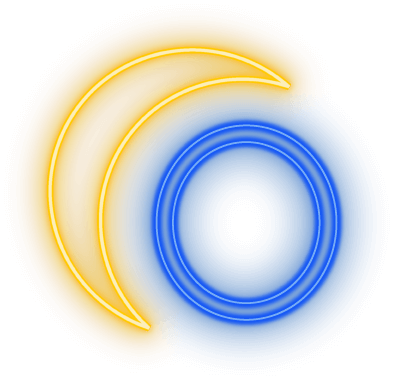Slideshows, also known as sliders or carousels, are a way for a website to presenting a variety of important information. The website owners feel confident that they are bringing attention to every corner of their website. Unfortunately, a slideshow is actually doing the exact opposite.
Instead of visitors taking in all the information from the slider, they actually ignore the slider completely. A number of different sources have proven this idea. According to ConversionXL, there are two main reasons why sliders are ineffective. First, the human eye reacts to movement and misses the main message. Second, too many messages at once mean no message at all.
Sliders are also a nightmare for accessibility and are discouraged. Sometimes what’s good for accessibility is good for usability as well. According to the web accessibility guidelines, a carousel should align with the following items:
- The carousel should have the ability to be paused.
- Everything involving the carousel, including navigating between the different slides, should be accessible using the keyboard.
- Changes to the carousel items need to be communicated to all users, including those who use screen readers.
- When using the keyboard to tab through items, the focus order should make sense.
Take the space of a slider and fill it with a compelling message. Enhance the message with a great design to get users to click through your site. Give your visitors the content they’re looking for. Place it front and center instead of making them hunt for it.
Sliders Aren’t All Bad
There are instances when sliders are effective and enhance the website, especially for eCommerce websites. Sliders can be a great way to give interested visitors more information, and there are lots of new ways to spice them up.
Make sure to follow a few guidelines:
- Keep the speed of the slideshow slow enough, or make it completely user-controlled.
- Make sure the message of each slide is clear and concise.
- Make sure it looks good and doesn’t conflict too much with the design of the site.
- Keep the number of slides as low as you can without compromising the message of each slide.
- Check the slider on all devices, including touch screens.
If your slides are simple and enhance your website, using a slideshow could be the right decision. But it’s usually a much better plan to craft a concise and compelling message to go with your content.