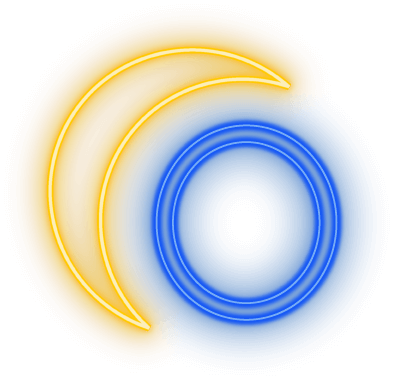Are you alienating your website visitors? If your website isn’t accessible, then the answer is yes.
You’re not going to connect with everyone. That’s the point of spending time making sure you having a great brand, great copy, and so on. You attract your audience and repel people who aren’t a great fit.
But in order for that to happen, people have to be able to use your website. Alienating people and repelling those who aren’t a great fit are two completely separate things.
Web accessibility is just that — making sure everyone who comes to your website can use it and understand it. That means considering those with visual, auditory, motor, and cognitive impairments.
Sometimes wanting to do the right thing doesn’t always translate to motivation to do it, especially when it takes more time and money than not doing it. So if you’re trying to convince yourself or a boss to do it, you’ll want to make sure to include information about how it opens you up to lawsuits to decide not to do it.
Accessibility also benefits people who don’t have disabilities. People on a mobile phone in public who can’t have the sound on, SEO improvements, a slow internet connection, and more.
An inaccessible website could exclude up to 20% of your potential website visitors. Depending on the area you live, it could also open your business up to potential legal issues. For example, in the United States this could fall under The Americans with Disabilities Act (ADA).
There are a lot of bases to cover, so we’re going to break it up into common issues and how to go about preventing or fixing them. So let’s go over how to make sure everyone can use your website.
Where to start
The easiest way to find and fix issues on your site is to start with an audit. If your site wasn’t built with accessibility in mind, you’ll want to be prepared for a longer list of initial issues, but don’t let that deter you.
Here are some tools you can use to run an initial audit. They’re not going to catch everything — no automated tool will. Automated scanners can only detect about 30% of accessibility issues. But it’s a great place to start.
The key to this list of scanning or automated tools is that it’s easy for anyone to understand. The problem is that if you don’t know HTML or CSS, it can be difficult to understand what the issue is let alone how to fix it. There are more advanced and comprehensive tools out there, but here’s where to start.
- Scan the pages of your site and get really helpful information on how to fix the issues: https://wave.webaim.org/
- Really helpful to check while you’re on your site. Add it to Chrome as a browser extension for free: https://accessibleweb.com/web-accessibility-checker-browser-extension/
- This is a great way to bring some of these things directly into the WordPress dashboard: https://equalizedigital.com/accessibility-checker/
What issues will an audit find?
And how will that help people with disabilities and other needs access the site?
Audits will find a lot of issues, from simple fixes to code-based issues. But some of the most common and easiest things to solve will make a big difference to people using your site.
The audit will scan for things like:
- color contrast issues, which helps people with low vision and other visual impairments.
- alternative text for images, which helps screen readers announce what is in the image.
- heading order, which helps people using screen readers understand where they are in the content
- form issues, which help all kinds of people fill out and submit your form successfully.
These are just the most common things that an audit will find. Some of these things can be fixed when you’re at the beginning stages of your business development, or it could signal that it’s time for a rebrand. That’s when you can be mindful about things like color and font choices.
What else can you do to make your website accessible?
There are other things you can do that don’t show up on an audit. They aren’t necessarily part of the accessibility requirements but are still good to do.
Things like:
- avoiding the use of popups. These are very difficult to get right and are pretty difficult to use even when they are done right.
- avoid endless scrolling. It’s disorienting, it prevents people from finding your footer or knowing how many items there are, or from returning to the page in the correct place.
- having people with disabilities, non-tech people, and others test your site.
When checking your site, you can use different browsers and devices at different sizes to check on issues. You can also use the tab key to navigate through your site without a mouse or use a screen reader yourself to see if it’s understandable. Nothing beats actual testing.
Read more about the things you should be checking for when reviewing your site.
What about preventing issues in the first place?
There are a lot of strategies you can put into place to keep things accessible as you continue to edit and add to your website:
- Create a system that people follow when they add content to your site.
- Provide training on how to add proper alt text and what links should look like. (No “click here” or “learn more” text allowed.)
- Inform your marketing team about what methods should and shouldn’t be used.
- Come up with a process for adding captions and transcripts for videos.
- Review content to make sure it’s at the proper reading level.
And be sure to create a place where people can contact you if they have issues.
Important things you should know.
Don’t trust anything that promises to make your website accessible with a single click or a quick script. There’s no quick fix. They have their own issues and could actually end up making more difficult for disabled or impaired people to access your website.
They have their own drawbacks. They could actually make it more difficult for disabled or impaired users to access your website. There’s a post by Adrian Roselli that talks about this in more detail with one of the tools Accessibe.
The important thing is that you start. That you make the effort to try.
And if you’re still not sure where to start, reach out and let’s talk about how to make your website accessible.