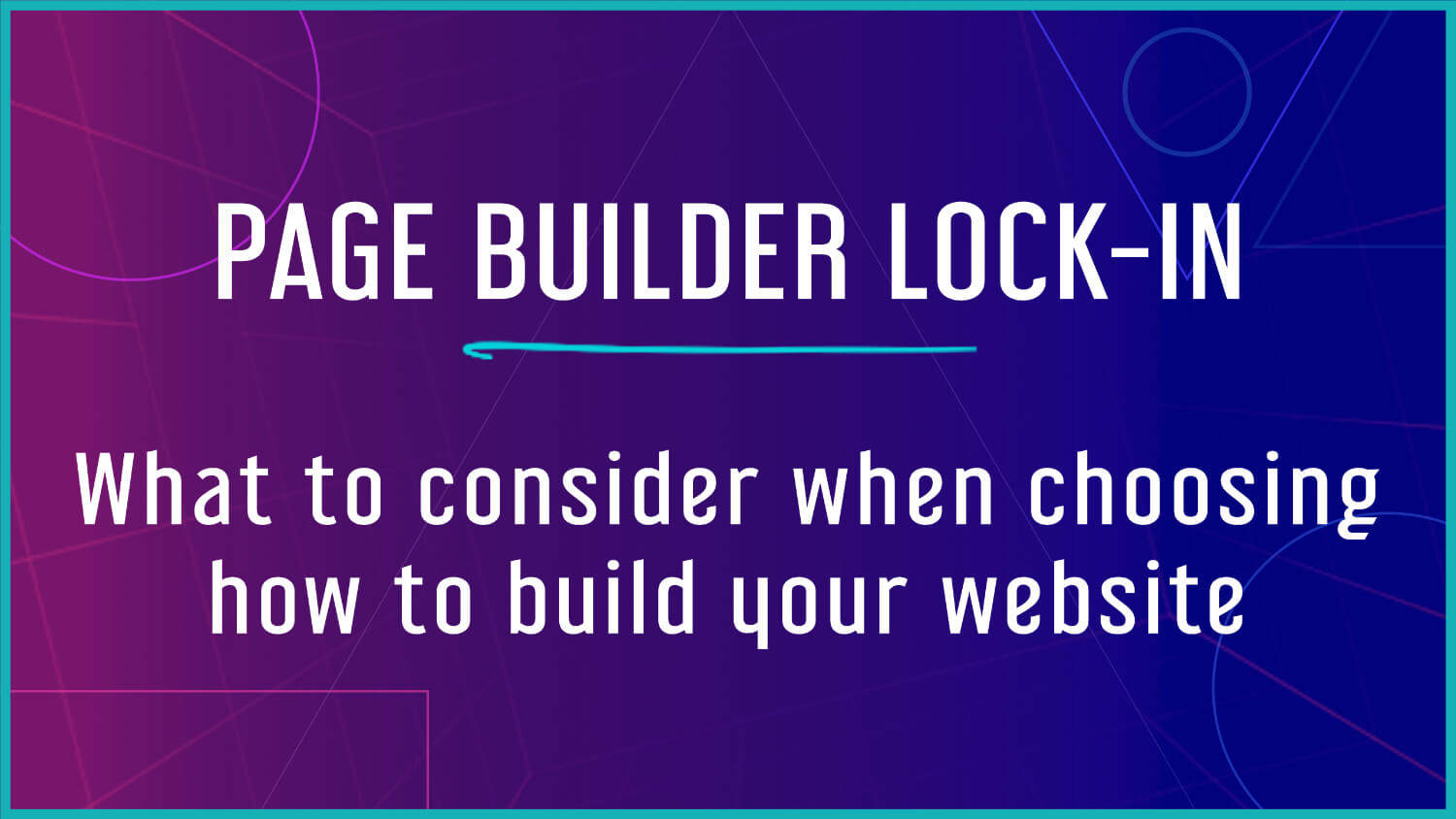There are so many options out there for building a website. All of the platforms have pros and cons, they all have situations that they’re best suited for. But how do you choose? What are the biggest things to consider, and what will cause the biggest issues in the future?
Check out the video on YouTube or the audio on the podcast.
Gather Initial Impressions
Your ultimate decision is going to depend quite a bit on who is building your site and what their skill level is. If you’re building it yourself and don’t have much experience, that’s going to factor in differently than if someone else is going to be building it.
If you are going to be the one to build your own site, spend a little time playing around with a bunch of different platforms. Get a feel for how they all work, how easy it is to update things, what kind of templates are available. Many platforms are going to be easier to work with if you have someone familiar with that specific one do some setup work or point you in the right direction.
If someone else is building your site, their preferred platform is likely going to be the one your site will be built with. But even so, it’s important to learn a little bit about how your site will function, what the opportunities for growth are and what some of the limitations might be.
The Forgotten Factor
How easy is to to move your website somewhere else? How easy does the new platform make it to migrate to them?
I’ve found that one of the biggest obstacles for existing sites is wanting to update or add to your site only to find out there are issues or limitations. When you realize you need or want to move to a new platform, you find out the only way to do that is to rebuild the site entirely.
The most obvious deciding factor is how easy a platform is to use, but there’s that sneaky piece of the puzzle that often doesn’t reveal itself until after your site has already been built.
If you do choose an option that requires rebuilding a site to move it, taking a little time to outline your current needs and brainstorming some potential future needs is going to be the best way to delay that as long as possible.
You probably won’t be able to predict every possibility, and you don’t need to get hung up on trying to account for everything. And it’s entirely possible you might never need to migrate away. But things happen, and it’s something to at least consider.
Changing Website Platforms
So what happens when you do have to move your site or change a big part of it?
These website platforms are often not compatible with any other platform out there and are not easily migrated. They have proprietary features or methods or data structures and limited export and import options. They don’t want to make it easy for you to leave once you’re there. Stop paying for the service, and everything is gone.
Even if they do have the ability to import or export, every platform and builder is going to have some need for manually rebuilding the site. No two platforms or builders are going to be 100% compatible. But which ones make it as easy as possible? Which ones don’t totally break your site if they’re deactivated or removed?
Some sites don’t even need to be touched aside from keeping everything up to date. They don’t break, they don’t look outdated. A platform like WordPress will stay backwards-compatible while allowing you to take advantage of new features as long as your version is updated. Other platforms will often require you to rebuild your site entirely when they release a new major version. They’ll often not even have a way to migrate your existing site within their own platform!
Some platforms might have services that will migrate sites for you, usually for a fee. There are developers and agencies that will take an existing site and rebuild it on a new platform so it looks exactly the same as the old one.
One thing to be careful of is using these website builders at a free or low-cost tier where they provide you a URL that is attached to their service. If you do one day plan to purchase your own domain, you won’t be able to control what happens to any of your existing traffic. If you stay on the same platform after purchasing a domain, they’ll usually handle the redirects for you, but you won’t be able to leave the platform and still redirect.
WordPress Page Builders
And that brings us to what’s within WordPress. This isn’t about the page builder wars or which one is better than all the others. Just like with the choice of which platform to use, how you build your site within WordPress is going to depend on the factors you decide are most important.
You’re able to control your own data. You can move to whatever host you want, edit whatever files you want, and extend it in any direction. Hosts will often migrate between each other for you too.
And the ability to switch from your chosen page builder is a factor in that freedom of being able to choose what happens to your data. They’re all usually built within the WordPress environment, and they come with some of the benefits of that. But what they don’t always offer is the flexibility that comes with this new era of WordPress.
One of the page builders, Divi, has decided to go the route of an entire rebuild. This gives them the ability to offer more with better code output because they don’t have to worry about backwards compatibility. But what about existing sites? Does this mean an entire rebuild in order to use the new system, much like Squarespace and others? How long will the old versions be maintained in parallel to their brand new system?
When you go all in on something that sits on top of WordPress, you have to weigh the pros and cons of what happens if one day it changes drastically or disappears.
What about blocks?
When WordPress made the switch to the block editor, it became easier to visually create pages. It also meant sites would become easier to modify, manipulate, and migrate. Any page builders that made the decision to integrate with the block editor meant it became part of the larger ecosystem.
But block-based builders and plugins are not immune from this issue, either. For instance, the sudden discontinuation of Cwicly, one of the block-based systems, left a lot of people both confused and stranded. Depending on how deeply they integrated the tool, some developers were left with the prospect of having to possibly rebuild entire websites before the support term ends. And a ton of sites that won’t end up being redeveloped and won’t have any warning that their possibly brand new sites will become more vulnerable as time goes on.
Integrating with the block editor doesn’t immediately mean a page builder is easy to move away from. It does show signs of being committed to facilitating websites that fit their audience and not hoping people will stay with them out of convenience, and anything made with core blocks should be free from migration issues. But any time you create a site with a full dependency on a plugin or builder, it’s going to create some level of complexity.
So even if the page builder isn’t entirely transferable, it at least comes with the possibility of not having to redo every single thing, though you’d still have to build the site in a way that takes advantage of that. Which the page builders don’t always advocate for as the primary way to use their product.
What makes a builder not easy to migrate to or from?
When you build a page, how is that saved? Is it information in a database that can be pulled from, manipulated, and turned into something else? Are there default templates that you can revert to? Is it using files that can be quickly or easily changed? Or is it a proprietary language or complex data saved in multiple places that would prove to be difficult to aggregate and manipulate? Can someone look at what’s there and understand what’s going on to easily rewrite it?
If you deactivate or remove the builder from your site, does the site still have at least a minimally viable site? Could you install a new theme and at least get the basics back up and running quickly? As WordPress continues to mature and provide ways to extend it, there will continue to be ways for block-based tools to utilize things like fallbacks and exporting to give people the choice of building methods for their site, rather than being trapped.
And perhaps most importantly, can you export your data so you can use it somewhere else? Or do you have to manually copy and paste every word, image, and container?
WordPress Guides For Migrating
The WordPress community recently created guides on how to move from some of the popular page builders to the block editor, which some people felt wasn’t fair to the page builders. As if making it easier to switch to the built-in editor was somehow calling the page builders out as bad.
The more empowered people feel to move freely about the WordPress platform, the stronger all of the tools become. The more guides the better. Not everything a page builder or block framework offers can be migrated to core blocks, but there might be smaller plugins that offer the one or two blocks you need rather than having to install a whole system for one thing.
It also might be worth it to go with that other tool. That’s a decision you can make based on your needs. If it’s a block-based tool, it’s going to “fail” a little more gracefully than something that you build your whole site in that happens to sit on top of WordPress. Those are harder to remove without rebuilding.
What about guides for migrating away from blocks?
The core WordPress team isn’t going to write guides on how to move from the block editor to the different page builders. It’s the job of WordPress to review what data and modules from those other tools to see how it can be done with blocks. And the page builders can create guides on how to turn blocks into pieces of content within their system.
But it would be in the page builders’ best interest to instead write guides on how to use their platforms to extend WordPress rather than try to turn itself into an entire system separate system on top of WordPress. They don’t need to advocate for people moving their sites away from the core WordPress experience. Make it as compatible as possible, and fill in the gaps with a specific editing experience and additional tools and blocks. If we’re all working together, we can fill in the holes of the WordPress platform.
Page builders filled in the gaps that were missing from the original WordPress experience. Themes were fine, and plugins were great, but unless you knew how to code, it was going to be difficult to truly create a WordPress site that exactly fit what’s needed. And they played some part it pushing WordPress to create its own visual builder.
And as WordPress evolved, so should the page builders. Fill in the new gaps instead of lamenting about guides being created for switching to the new block editor, which makes a site less dependent on third-party plugins to power the fundamental parts of a site. Find what will make the builder essential again and lean into that. Create guides for working with the builder and the block editor.
The core principle of those guides is data liberation. So instead of turning into one of those platforms that require full rebuilds, lets continue to make WordPress the place with infinite possibilities, can move to any host, where everyone is in control of their data and how it’s used. Ultimately, you should choose whatever best fits your needs.
Pay Attention to AI and Data Privacy
Something else to consider is how does that platform use the data from your website? Are they selling it to AI platforms? Are they suing it to inform their own AI? Are they doing things that you don’t consent to and possibly don’t even know about?
Even within WordPress, it can be confusing talking about the .com platform vs the .org open source software. The .com platform is going to behave a little bit more like those site builders that are out there, where you’re building within their platform. Your data is being used by them. The .org side is more within your control. Always be on the lookout, though, for plugins and hosts regarding your data privacy.
That’s what makes data liberation quite an important piece of this puzzle. Having the ability to move your site away from a chosen platform or builder is essential for ensuring that not only do you have a great website, but that you can also control your content and data and the privacy of your website visitors and their data.
Finishing Up
No decision is final. Rebuilding a site isn’t the end of the world. Don’t let this be something you use to avoid making your website. Instead, use these things to help you make an informed decision about your website, your data, and your future self.