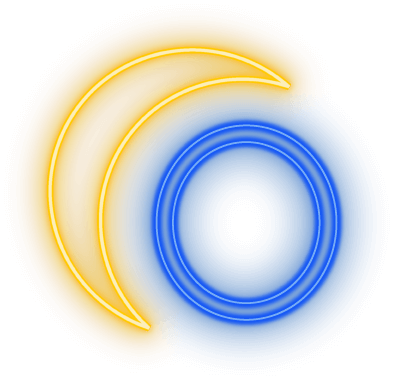It’s important to understand the basic parts of your website. By knowing how to use some of the common web terms, you will be able to communicate your wants and needs for your website a little easier.
Knowing some basic terms will give you the tools you need to communicate effectively with your website designer or developer.
I explain in a way that will help you actually understand them. These terms can also help you understand what those hosting websites are talking about when you are out looking for a home for your website.
TERMS ABOUT YOUR URL
Domain – This is a general term for your URL. It’s what usually comes after the “http://”. It will include a “.com” at the end (or .org, .gov, .edu, etc.). The “www” is not part of your domain.
Top-Level Domain – A more specific term for your URL. You can purchase multiple top-level domains, also referred to using the simplified term ‘domains’. If you have multiple domains, it is common to set up URL redirects to direct your visitors to your preferred main domain.
Subdomain – A part of your website that is off of your top-level domain. It is helpful to think of it as a self-contained website. Subdomains mainly separate information on larger websites. Add the term to the beginning or the end of a URL to visit the subdomain. For example, you place either meet.pbwebd.com or pbwebd.com/meet to visit the subdomain.
Registrar – The place you go to pay for your domain, usually on a yearly basis. This is usually where you originally went to purchase and register your domain, but it is also possible to transfer your domain to a different registrar. Most registrars also offer hosting.
TERMS ABOUT YOUR SITE
Web Host – Where your website lives. This is where you place the files for your website. People see these files when they visit your website. When someone visits your domain, they travel to the registrar which directs them to the web host. This takes only seconds.
Server – The physical device that stores your website. The web host sells you space on their server. You can also purchase a “dedicated” server which means you are the only one using that specific piece of hardware.
Sitemap – Every website should have a sitemap linked somewhere. This is a list of all the pages that make up your website in a specific format and file type. Search engines use this to move around your website.
404 – This is the most common “error” page for a website. If a page is not found, the website displays a “Page Not Found” message. You can customize this page to fit with the rest of your website.
TYPES OF WEBSITES
CMS (Content Management System) – What you would use to update your website. The programmer would need to build a CMS into your website in order for you to use one. Some of the more popular CMS platforms include WordPress, Joomla, and Drupal. Typically, when someone refers to a CMS, they mean something different from a website builder like Squarespace or Wix, though some CMS platforms might also be website builders.
Landing Page – This is sometimes referred to as a front page or home page. The three terms might have small differences, but they all mean generally the same thing: the page you land on when you type in the main URL of a website.
Splash Page – This is a simple page that displays when you type in the main URL of a website. A user will need to click somewhere on the page to continue to the main part of the website. A splash page can also direct you to the main part of the website after a certain amount of time. Similarly, splash page is also used to describe a simple ‘coming soon’ page.
TERMS ABOUT YOUR VISITORS
Browser – What a person uses to view web pages. The most common browsers are Chrome, Firefox, Internet Explorer, and Safari. Phones and computers usually have browsers that come with the device, and in most cases, other browsers can be downloaded.
Operating System – The type of system installed on the device a person uses when accessing the internet. An operating system, sometimes referred to as an OS, is not the actual device. Examples of operating systems: OSX (Mac), Windows 8.1, Windows 7, iOS (iPhones), Android. These operating systems are usually installed on your phone or computer before you purchase it.
Email Client – What someone uses to actually read their email. This can be the same as their email provider, but an email provider is not always the email client. Some email clients can get mail from all different types of email providers and display them. For instance, you use Outlook, Apple Mail, Gmail, AOL, or Thunderbird to read your mail instead of logging into a server.
Analytics – Data and statistics about your website. This most commonly refers to website traffic and user statistics, but it can also refer to website load times and any other data that can be gathered about your website.
For some further website and technology terms and definitions, Webopedia is a great resource.